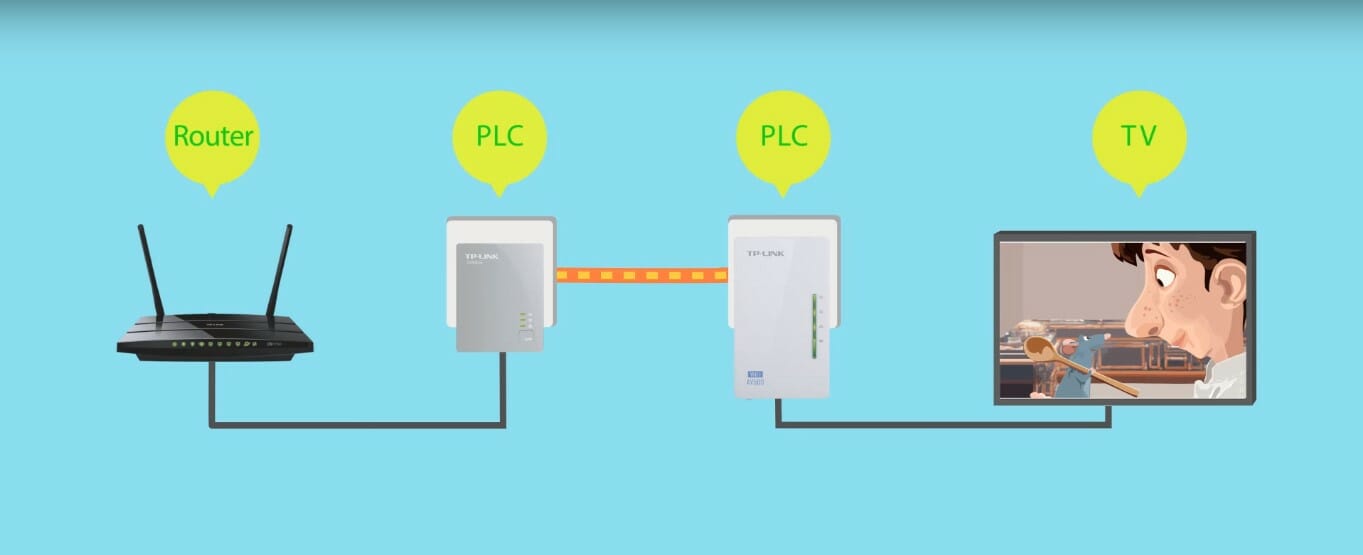
One of our recent calls was for a customer who had lost their Internet access on the TV. While discussing with them over the phone to assess the issue, we understood that they were using powerline adapters to bring the Internet from their office room upstairs to their living room downstairs. The setup was installed for many years.
The setup was a TP-Link powerline adapter from the router in the office, to the wall socket. A second adapter was plugged on a socket in the living room. The later adapter was connected to a small ethernet switch where a TV, a Freeview Play box and a small Wi-Fi repeater were connected to. All these devices were using extra wall sockets.
Upon arrival, we noticed that the 2 powerline adapters weren’t communicating. We rapidly checked the router and ethernet cables which were fully functional.
-01_1499133679099w.jpg)
Next step, we attempted to resynchronise the 2 adapters to no vain. Fortunately we had an adapter of the same brand to test. Plugged, synchronised, works.
Our diagnostic: new powerline adapters.
However, we went to the extra mile suggesting replacing the adapters by a higher model which would replace the ethernet switch and the Wi-Fi repeater, saving space and freeing few wall sockets. We left the customer to think about it and decide whether they would go to a bare replacement to the same model or to follow our suggestion. A week later, the customer agreed to upgrade their powerline setup.
We came back and installed the new powerline. Within 20 minutes, the new powerline was bringing back the Internet to the TV and the Freeview play box, repeating the router Wi-Fi and giving more space to a fully loaded wall socket.